Digital Learning in schools – we’ve got an app for that!

Digital Learning in schools – we’ve got an app for that!
Not so long ago, classrooms were dominated by blackboards, textbooks and sheets of homework on printed paper. Now, the rapid evolution of technology means schools are looking at new, innovative ways to deliver education to young people.
With a growing number of children owning smartphones and tablets, it’s no surprise that teachers are embracing a new generation of digital learning apps to help their students get ahead. According to Ofcom, fifty per cent of the UK’s 10-year olds owned a smartphone in 2019. In addition, 24% of 3 and 4-year olds has their own tablet, and 15% of them were allowed to take it to bed.
For many, the shift towards digital learning is a positive one thanks to its countless benefits, such as accessing learning content anywhere, adjusting the content to students’ needs and providing timely feedback. With the coronavirus pandemic closing school and college buildings to most pupils and students across the UK and abroad, the benefit of online, digital learning apps has never felt so great.
As other sectors evolve with technology, so must education. With a new generation of children who play games on their tablets, have never known CD players and can now add ‘Professional YouTuber’ as a future career option, it’s important that the education system adapts to their lifestyles. The rise of app gamification – the method of applying typical elements of game playing such as point scoring and competition – blurs the lines between work and play and is fast becoming common place in classrooms.
Digital Learning Apps Rainford High in St Helens is championing 21st Century learning through the use of study apps. “The most significant app we use is Tassomai which is an app for supporting the learning of science,” says Principal Ian Young.
Tassomai launched in 2012 as an online learning program which teaches students while simultaneously feeding back data to their teachers to help them target intervention more effectively. The app helps students in years 9, 10 and 11 prepare for their GCSE science exams and is also available for students in years 7 and 8.
Rainford High uses the app across all year groups to supplement classroom teaching, such as setting homework on the app for students to complete at home. “Our experience of Tassomai has been that we have had to drive the use of the app to ensure student engagement with it,” Ian explains. “This saw us ranked 3rd in the country for usage last year and it had a significant impact on student’s confidence and performance in their science GCSEs in 2019.”
Students using the app have a daily goal which encourages them to spread their learning over as long a period as possible to break topics down into manageable chunks. Tassomai’s unique algorithms select topics which need the most attention with quizzes shown at optimum times for each student which are then repeated occasionally to check that knowledge is being retained.
For Ian, the cost of implementing apps such as Tassomai school-wide is worth the investment. “I think a good app is one that is supported and driven by the school,” says Ian. “We have invested in Tassomai across KS3 and KS4. Although there is a cost on a per student basis, in a school of our size it is a reasonable per student spend of less than £5.”
Outside of the classroom, parents are also being encouraged to use educational apps to kick start learning at home. Earlier this year, the Department of Education, alongside an expert panel, accredited six new apps aimed at improving reading, writing and speaking with children as young as two years old.
It followed new data which revealed three quarters of children aged five and under have used smartphone or tablet apps at least once in the last six months to learn.
“Apps that are the most educational value to children contain a number of features,” says Chair of the expert panel Professor Jackie March, Professor of Education at University of Sheffield. “A design which makes the app easy to use and also offers guidance and support for parents, enabling the content to be adjusted for individual children. Apps should also be fun and engaging to use, with clear learning goals and the use of feedback that can be reassuring and motivating.”
Educational apps are big business. Over 180 billion apps have been downloaded from Apple’s App Store and the educational sector is the third most popular category of app downloads with an 8.5% share (App Store downloads, 2018).
From learning how to code on Code Studio, recording your own music on GarageBand to creating engaging quizzes on Kahoot; the number of apps available for students, teachers and parents is vast.
One subject which has undergone a digital reboot is learning the times tables. Times Tables Rock Stars is an online platform created by Bruno Reddy that supercharges pupils’ recall of the times tables. Students can play in rock themed game modes, which are sequenced to ask the questions they find more difficult, more often, to ensure they master all the tables and improve their accuracy and speed.
Many children thrive on the competitive element and play in multiplayer games against their classmates or students around the world, Digital Learning Apps whilst others focus on improving their rock speed with the goal of achieving ‘Rock Hero’ status.
Bruno says he encourages teachers to implement “a little and often approach” to playing TT Rock Stars, to help their students retain the information they are learning.
“Studies show that blocking (a cramming approach to learning something) is less effective than the alternative, spaced learning (spending the same amount of time distributed over shorter, more frequent episodes),” explains Bruno. “If you want longterm memory, then spaced learning beats blocking.”
“Whether it’s a language, times tables, a fact in history, geography or science, a memory will decay unless it’s being used, regardless of whether it was learned on an app or not. If you want long-term embedded knowledge, keep applying that knowledge. Use it or lose it.”
So how do you get students (and teachers) to keep using an app again and again, without its appeal fading? For Bruno, the “Return Factor” is key. “If [study apps are] designed well – pedagogy, user interface, learning ‘flow’, pitch, gamification, and the content suits being “app-ified” then you increase what I call the ‘Return Factor’,” Bruno explains. “The likelihood that a student will return to the app time and time again. If pupils are spending their personal time studying, online or offline, that should be a positive in general.”
For Devonshire Park Primary School in Wirral, the use of apps is changing the classroom environment. “This year we have started to use the Notability app to deliver lessons,” explains Stephen Dutton, year 2 teacher and computing co-ordinator.
“Not only is it a great app but it also has a positive impact on classroom control. Teachers no longer have to have their back turned on the class when writing on the whiteboard, instead they can be anywhere in the classroom using their iPad which links directly to the board. This helps with classroom behaviour, lesson pace, modelling children’s work on the board using the camera and providing feedback.”
He says all the apps they use (such as Learning by Questions (LbQ) and TT Rock Stars) highly engage children both in lessons and at home, and are therefore worth the investment. “I do feel technology increases children’s motivation to learn,” says Stephen. “Completing activities on an iPad engages children a lot more than completing a similar activity on a worksheet. Children are also increasingly becoming tech savvy to help them prepare for the wider world.”
For many educators and parents, the benefits of digital apps outweigh the negatives, such as excessive screen-time and online safety. In these unprecedented times when education has been disrupted worldwide, perhaps we should be grateful that thanks to digital apps, students’ learning can somewhat continue, in the comfort of their homes.
Top app picks for remote learning
• Tassomai
• Kahoot
• Sir Linkalot
• Code Studio
• iMotion
• Sketch Nation
• GarageBand
• TT Rockstars
• LBQ (Learning by Questions)